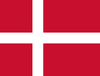Din varukorg är tom
Converting a Series 5 User to a Compass Page Set
juli 27, 2016
The Compass Series 5 Page Converter takes a Series 5 User file (.user) and converts it to a Compass page set (.bzf).
This is a stand-alone application for Windows that can be downloaded frommyTobiiDynavox.com.
1. Go tomyTobiiDynavox.com and download the Series 5 Page Converter application, which can be found in the Downloads area of the site.
2. Open the application.
3. Select the Browse button next to Series 5 Input.

4. Browse for and select the Series 5 user file you want to convert.

5. Select Open.
6. Select the Browse button next to DynaVox Compass Output.

7. Select a location for the Compass .bzf file.
8. Enter a file name.
9. Select Open.
10. Select Convertto begin the conversion process.

The time the application takes to complete the conversion process will vary, depending on the size of the user file. When the conversion process is complete, you will receive a message stating that the conversion process was successful.

11. Select OK. The Series 5 Page Converter application will close.
12. Open the Compass application.
13. Select Settings > Backup and Restore.
14. Select Restore Locally.
15. Navigate to the location in which you saved the file.
16. Select the file, and then select the green Selectbutton at the top right corner of the screen. Your new pageset will be unpacked and loaded.
2. Open the application.
3. Select the Browse button next to Series 5 Input.
4. Browse for and select the Series 5 user file you want to convert.
5. Select Open.
6. Select the Browse button next to DynaVox Compass Output.
7. Select a location for the Compass .bzf file.
8. Enter a file name.
9. Select Open.
10. Select Convertto begin the conversion process.
The time the application takes to complete the conversion process will vary, depending on the size of the user file. When the conversion process is complete, you will receive a message stating that the conversion process was successful.
11. Select OK. The Series 5 Page Converter application will close.
12. Open the Compass application.
13. Select Settings > Backup and Restore.
14. Select Restore Locally.
15. Navigate to the location in which you saved the file.
16. Select the file, and then select the green Selectbutton at the top right corner of the screen. Your new pageset will be unpacked and loaded.
NOTE: Using this application will convert your folders, pages, popups, abbreviation expansions, My Phrases data, and macros to the Compass format. Some objects and behaviors that are not available in Compass will not be converted.
After conversion, the pages in the .bzf file that you created can be customized to use Compass objects and new actions that are not included in Series 5. Complex pages, such as those with lots of script, or that rely on features not present in Compass, may require more customization in Compass. Between the Series 5 and Compass, you may also notice differences in the display and rendering of objects.
Senaste artiklarna
- How to unlock the TD Navio with a keyguard installed oktober 14, 2025
- How do I update iPadOS in my TD Navio, TD Pilot, or Speech Case? september 12, 2025
- What do I do if I forgot my TD Pilot / Speech Case / TD Navio passcode? september 11, 2025
- How can I use iPadOS shortcuts and TD Snap to send a text message? augusti 22, 2025
- I can connect to other networks, so why can't I connect to this one? augusti 01, 2025
- Launch Apple Shortcuts from TD Snap® (iPadOS only) version 1.37 and above juli 30, 2025
- What is the Self-Service App on my Tobii Dynavox AAC device. SC Tablet, Speech case, Navio and TD Pilot. How to use it. juni 26, 2025
- Why is my keyboard typing in all CAPS? maj 23, 2025
- How to create a You tube button for TD Snap version 1.36 or higher maj 05, 2025
- Boardmaker Activities has empty folders within TD Snap april 11, 2025
Även i Frågor & svar
Din åsikt är viktig för oss.
Gör en kort undersökning.
Open success Modal