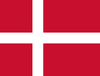Din varukorg är tom
Delete or disable a student account
oktober 01, 2018
Please note this article applies only to Professional subscription accounts.
You can temporarily deactivate (disable) a student account. This will free up one of your student accounts (disabled student accounts do not count against your student accounts in use) to use for another student.
You can reactivate the student account at any time, or you can permanently delete the account.
Delete a Student Account
When you disable a student account, all profile information, usage metrics, and user settings will remain in place, and the student account can be reactivated at any time.
- Select Students > Student Management. The Student Management page will open.
- Select the Delete link for the student whose account you want to disable.
The student will move to your Student History list (under the Students > Student History), and the Student Profile will indicate the student’s account is now "disabled."
Reactivate a Disabled Student Account
You can reactivate a student account that you have disabled.Important: Make sure you have an account available before you reactivate a student.
- Select Students > Student History.
- Select the Student ID link for the student you want to reactivate. The Student Profile will open.
- Select Reactivate.
The Edit Student Profile dialog will open. - Make any changes you want to the student profile. Select Save and Close.
Delete a Student Account
You can permanently delete a student account. This will free up one of your student accounts - the number of accounts you are using will decrease by one, and the number of accounts remaining will increase by one.When you delete a student, all of the student profile information, usage metrics, and user settings will be permanently deleted.
After you delete a student, the Student ID and Username may be reused.
- Select Students > Student History.
- Select the Student ID link for the student you want to delete. The Student Profile will open.
- Select Delete Permanently.
A confirmation dialog will appear. - Select Yes on the confirmation dialog.
- The student will be permanently removed from your account.
Senaste artiklarna
- What are the system requirements for the PCEye 5? november 05, 2025
- Can I use my PCEye with a Surface Pro? november 05, 2025
- How to unlock the TD Navio with a keyguard installed oktober 14, 2025
- How do I update iPadOS in my TD Navio, TD Pilot, or Speech Case? september 12, 2025
- What do I do if I forgot my TD Pilot / Speech Case / TD Navio passcode? september 11, 2025
- How can I use iPadOS shortcuts and TD Snap to send a text message? augusti 22, 2025
- I can connect to other networks, so why can't I connect to this one? augusti 01, 2025
- Launch Apple Shortcuts from TD Snap® (iPadOS only) version 1.37 and above juli 30, 2025
- What is the Self-Service App on my Tobii Dynavox AAC device. SC Tablet, Speech case, Navio and TD Pilot. How to use it. juni 26, 2025
- Why is my keyboard typing in all CAPS? maj 23, 2025
Även i Frågor & svar
Din åsikt är viktig för oss.
Gör en kort undersökning.
Open success Modal