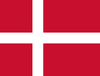Din varukorg är tom
How do I find premade activities in Boardmaker Online?
december 19, 2018
Boardmaker Online allows you to search for thousands of ready-made activities. These activities can be used as-is or edited to meet your specific needs.
Why? Using ready-made activities can save you time and give you fresh ideas for using Boardmaker with your students.
To search for activities:
- Click the magnifying glass icon on the toolbar within your Boardmaker Online account.
- Type a search term into the text box that opens and Enter.
- Use the filters in the Narrow Your Results column to focus your search. Scroll down to view and add additional filters.
- NOTE: If you would like to capture student performance data from assigned activities, select Performance Enabled activities which is identified with an icon of a computer monitor with a “P” inside. You can also find performance tracking activities by selecting Interactive with Performance as you narrow your search.
- To view an activity within the results, click the activity name or thumbnail view.
- Use the tools on the blue toolbar above the activity to add the activity to your My Activities, preview (Play), Send to a Friend, or to Add a copy of the activity to your own Playlist.
- Use the back arrow to return to your search landing page.
- If added to your Activities List, the activity can be found in your My Activities list and may be managed there to play, print, assign, organize, or edit.
To access the pdf version of this article which includes screenshots, click here.
Senaste artiklarna
- What can I try if I'm having difficulty connecting or reconnecting my iPhone to TD Phone? januari 02, 2026
- What are the system requirements for the PCEye 5? november 05, 2025
- Can I use my PCEye with a Surface Pro? november 05, 2025
- How to unlock the TD Navio with a keyguard installed oktober 14, 2025
- How do I update iPadOS in my TD Navio, TD Pilot, or Speech Case? september 12, 2025
- What do I do if I forgot my TD Pilot / Speech Case / TD Navio passcode? september 11, 2025
- How can I use iPadOS shortcuts and TD Snap to send a text message? augusti 22, 2025
- I can connect to other networks, so why can't I connect to this one? augusti 01, 2025
- Launch Apple Shortcuts from TD Snap® (iPadOS only) version 1.37 and above juli 30, 2025
- What is the Self-Service App on my Tobii Dynavox AAC device. SC Tablet, Speech case, Navio and TD Pilot. How to use it. juni 26, 2025
Även i Frågor & svar
Din åsikt är viktig för oss.
Gör en kort undersökning.
Open success Modal