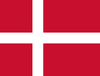Din varukorg är tom
If Power button is set to do nothing in Power Options, when the Power button is held down the red LEDs illuminate.
juli 18, 2016
Users with certain challenges tend to like to hold down the power button on the C-Series devices and then the devices shut down. To prevent this, in Power Options the power button can be set to do nothing. Now, when the power button is held down, the LED's light up as red although the C12 does not shut down. Red LEDs mean that the device is shutting down, since the power button is set to do nothing, the device will not shut down.
To deactivate the power button so that the power button will not shut down the device, follow the steps below.
1. In Control Panel, double-click on Power Options
2. Select Change Plan Settings for the Power Plan that is selected.
3. Choose Change Advanced Power Settings
4. Expand Power Buttons and Lid
5. Expand Power Button Action
6. Select Do Nothing for On Battery and for Plugged In.
7, Choose OK from Power Options
The Red LEDs illuminating is normal functionality. If the Power Button is set to do nothing, the device will not power off although the LEDs illuminate red.
Senaste artiklarna
- How to unlock the TD Navio with a keyguard installed oktober 14, 2025
- How do I update iPadOS in my TD Navio, TD Pilot, or Speech Case? september 12, 2025
- What do I do if I forgot my TD Pilot / Speech Case / TD Navio passcode? september 11, 2025
- How can I use iPadOS shortcuts and TD Snap to send a text message? augusti 22, 2025
- I can connect to other networks, so why can't I connect to this one? augusti 01, 2025
- Launch Apple Shortcuts from TD Snap® (iPadOS only) version 1.37 and above juli 30, 2025
- What is the Self-Service App on my Tobii Dynavox AAC device. SC Tablet, Speech case, Navio and TD Pilot. How to use it. juni 26, 2025
- Why is my keyboard typing in all CAPS? maj 23, 2025
- How to create a You tube button for TD Snap version 1.36 or higher maj 05, 2025
- Boardmaker Activities has empty folders within TD Snap april 11, 2025
Även i Frågor & svar
Din åsikt är viktig för oss.
Gör en kort undersökning.
Open success Modal