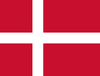Din varukorg är tom
Is there a way to get photos off of an iPhone onto an unlocked T- Series to be used on buttons?
augusti 25, 2017
Tobiidynavox does not have knowledge regarding extracting photos from an iPhone.
This article may help or search other articles that will help with your particular model of phone
https://support.apple.com/en-us/HT201302#importpc
https://support.apple.com/en-us/HT201302#importpc
If you can get the photos on to a USB drive using the knowledge available from Apple, you could transfer then into the DCIM folder on to a T-Series. The T-Series is an Android OS.
These instructions are for Android version 4.4.4
To access the file browser you would select the Apps icon and find the Explorer.
Launch the Explorer
Select the USB drive
Find the Photos on your USB drive
Press and hold for a sec, a popup will appear, select copy.
Select the home option
Navigate to the Internal memory folder, DCIM, Camera
Select the editor option at the top
Select paste.
Your picture will now be in the media Library within Compass.
These instructions are for Android version 4.0.4Launch the Explorer
Select the USB drive
Find the Photos on your USB drive
Press and hold for a sec, a popup will appear, select copy.
Select the home option
Navigate to the Internal memory folder, DCIM, Camera
Select the editor option at the top
Select paste.
Your picture will now be in the media Library within Compass.
ES file Explorer will need to be used.
To access the file browser you would select the Apps icon and find the ES Explorer.
Launch the ES explorer
Select the USB drive on the left view area,
Select your picture in the right. Holding a little longer than just a touch and release, a check mark will appear.
Select the Copy option in the tools area across the bottom.
Select Home, Select DCIM, select paste.
Select the Home button in the lower left corner for Android Home.
Launch Compass, Settings, Media Library, your photos will be available.
Senaste artiklarna
- What are the system requirements for the PCEye 5? november 05, 2025
- Can I use my PCEye with a Surface Pro? november 05, 2025
- How to unlock the TD Navio with a keyguard installed oktober 14, 2025
- How do I update iPadOS in my TD Navio, TD Pilot, or Speech Case? september 12, 2025
- What do I do if I forgot my TD Pilot / Speech Case / TD Navio passcode? september 11, 2025
- How can I use iPadOS shortcuts and TD Snap to send a text message? augusti 22, 2025
- I can connect to other networks, so why can't I connect to this one? augusti 01, 2025
- Launch Apple Shortcuts from TD Snap® (iPadOS only) version 1.37 and above juli 30, 2025
- What is the Self-Service App on my Tobii Dynavox AAC device. SC Tablet, Speech case, Navio and TD Pilot. How to use it. juni 26, 2025
- Why is my keyboard typing in all CAPS? maj 23, 2025
Även i Frågor & svar
Din åsikt är viktig för oss.
Gör en kort undersökning.
Open success Modal