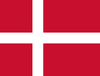Din varukorg är tom
Stuck or Frozen in Guided Access and Unable to Exit Guided access
november 09, 2023
If an app is updated while guided access is active, the iPad will become unresponsive, locked up, or frozen. This is an Apple issue, but until they have resolved this, please exit Guided Access before updating.
This has been reported to Apple; however Apple is more likely to fix the issue if they hear from you, their users. Since this affects any app used in Guided Access, other iPad users are also sending feedback too. https://www.apple.com/feedback/ipad/
If your App is managed by the Tobii Dynavox MDM, updates cannot be turned off. If your device freezes, please follow these steps.
How to Reset the TD Speech Case Mini:
Removing the iPad from the SC Tablet Mini
- Place the SC Tablet Mini with the face down on a flat surface.
- Lift the foldable leg and with a Phillips head screwdriver, loosen the two Phillips head screws under the leg
- Loosen the two top Phillips head screws.
- Separate the SC Tablet Mini front plate and body by pulling the two pieces apart.
- Remove the iPad Mini and continue on to restart the iPad Mini.
How to Restart the iPad Mini:
- Press and quickly release the Volume Up Button (Nearest to the Power Button).
- Press and quickly release the Volume Down Button (Farthest from the Power Button).
- Press and HOLD the power button until the Apple Logo to appears on the screen. The device will now start back up.
How to Reset the TD Navio Midi and Maxi
- With a ballpoint pen or similar, press and quickly release the Reset button 1, labelled with one dot under the device. (4).
- Press and quickly release of the Reset button 2, labelled with two dots under the device (5).
- Press and HOLD the power button (1) until the Apple logo appears on the screen. The device will now start back up.
How to Reset the TD Navio Mini:
- With a ballpoint pen or similar, press and quickly release the Reset Button 1 (Top Button) (3).
- Press and quickly release the Reset Button 2 (Bottom Button) (4).
- Press and HOLD the power button (1) until the Apple Logo appears on the screen. The device will now start back up.
If you are unable to reset your Tobii Dynavox Managed Device, please call technical support at 1-800-344-1778. We can send a reset signal to the device via our management software. The device will need to be connected to Wi-Fi and connected to Tobii Dynavox's MDM system.
If you are not using a Tobii Dynavox device and have purchased the app from the Apple App Store, you can turn off automatic updates in the iPadOS Settings app. Scroll down and select Apps from the column on the left. On the right-side select App Store then disable App updates. If you're iPad has locked up, please follow the instructions in this linked article. https://support.apple.com/guide/ipad/force-restart-ipad-ipad9955c007/ipados
Senaste artiklarna
- What can I try if I'm having difficulty connecting or reconnecting my iPhone to TD Phone? januari 02, 2026
- What are the system requirements for the PCEye 5? november 05, 2025
- Can I use my PCEye with a Surface Pro? november 05, 2025
- How to unlock the TD Navio with a keyguard installed oktober 14, 2025
- How do I update iPadOS in my TD Navio, TD Pilot, or Speech Case? september 12, 2025
- What do I do if I forgot my TD Pilot / Speech Case / TD Navio passcode? september 11, 2025
- How can I use iPadOS shortcuts and TD Snap to send a text message? augusti 22, 2025
- I can connect to other networks, so why can't I connect to this one? augusti 01, 2025
- Launch Apple Shortcuts from TD Snap® (iPadOS only) version 1.37 and above juli 30, 2025
- What is the Self-Service App on my Tobii Dynavox AAC device. SC Tablet, Speech case, Navio and TD Pilot. How to use it. juni 26, 2025
Även i Frågor & svar
Din åsikt är viktig för oss.
Gör en kort undersökning.
Open success Modal