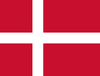Din varukorg är tom
Student privacy settings
oktober 01, 2018
Please note this article applies only to District subscription accounts.
If you are an instructor with organization administrative privileges, you can define students' privacy settings - allow all instructors to add and remove students from the All Students roster and restrict the information available in the student profiles to only the students' ID and first name.
- Select Admin > Account Settings > Student Privacy Settings.
- Select the check box to allow instructors full access to the My Students roster.
- Select Save.
- Select the check box to restrict the information included in the Student Profile.
- Select Save.
Senaste artiklarna
- What can I try if I'm having difficulty connecting or reconnecting my iPhone to TD Phone? januari 02, 2026
- What are the system requirements for the PCEye 5? november 05, 2025
- Can I use my PCEye with a Surface Pro? november 05, 2025
- How to unlock the TD Navio with a keyguard installed oktober 14, 2025
- How do I update iPadOS in my TD Navio, TD Pilot, or Speech Case? september 12, 2025
- What do I do if I forgot my TD Pilot / Speech Case / TD Navio passcode? september 11, 2025
- How can I use iPadOS shortcuts and TD Snap to send a text message? augusti 22, 2025
- I can connect to other networks, so why can't I connect to this one? augusti 01, 2025
- Launch Apple Shortcuts from TD Snap® (iPadOS only) version 1.37 and above juli 30, 2025
- What is the Self-Service App on my Tobii Dynavox AAC device. SC Tablet, Speech case, Navio and TD Pilot. How to use it. juni 26, 2025
Även i Frågor & svar
Din åsikt är viktig för oss.
Gör en kort undersökning.
Open success Modal