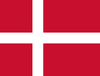Din varukorg är tom
Why does auto inflection/auto morphology seem inconsistent at times in TD Snap?
juli 27, 2017
Problem:
- Some pronouns inflect to the past tense instead of the present tense
- After selecting an inflected verb, they may inflect again which leads people to think they can replace the previous verb form.
Automatic grammar inflection in TD Snapwas designed to increase efficient production of grammatical sentences by providing the most frequently occurring word forms and, thus, eliminating as much manual inflection (selection of the Word Forms page and buttons) as possible. It uses a statistical model to predict morphology based on 500,000 spoken sentences. Rules derived from that set of sentences were confirmed using a second set of over 7 million spoken sentences.
Automatic grammar inflection in TD Snap: Examples for the “problem”, then explain the reasoning.
- uses rules to inflect words based on frequency of occurrence
- takes into account the context in which the word is produced to increase efficiency, not just the preceding word.
Example: I thinkwould be followed the subject pronoun (I think I, I think you, I think she, etc.) but not the object pronoun (I think me, I think him, I think them, etc.). On the other hand, I help would be followed by the object pronoun (I help him, I help them)but not the subject pronoun (I help she, I help they).
Augmented communicators often do not develop full grammatical/morphological skills. This is the user who may not have been taught. This may be a result of the focus of intervention (which Tobii Dynavox addresses in Pathways for Core First) and/or inefficient access to morphology (which we have addressed in TD Snap).
Hints for using and teaching grammar inflections.
Remember that the buttons on the core page, and word lists, in TD Snap only insert content into the Message Window. They cannot change the form of a word which was previously inserted into the Message Window; only inflector buttons (like those on the Word Forms page) can do that. Use buttons on the Core Words and Word Lists pages to insert words into the Message Window, the modify them using buttons on the Word Forms
Example: I like liking is semantically incorrect but I like going, I like trying, I like playing, I like giving, etc.are semantically correct and use the same grammatical form.
Why does auto inflection/morphology seem inconsistent at times?
To provide the most efficient approach for composing of grammatically correct sentences, TD Snap provides automatic grammar inflection on the core word and word list pages (or Core and Word List pages). Based on the words a user last entered into the Message Window, Snap will present the most frequently occurring word forms for verbs and pronouns. For example, verbs will be changed to the -ing form when I amis selected (I am ___ing). This eliminates much of the need for manual inflection, which this available through the Word Forms page.
TD Snap uses a statistical model to predict morphology based on sample of 500,000 spoken sentences. The morphology “rules” derived from that set of sentences was then validated using a second set of over 7 million spoken sentences.Unfortunately, statistical rules cannot always account for the grammatical irregularities in language, common conventions for spoken language, or fully anticipate what the user actually wants to say. Seemingly inconsistent inflections may be evident on the Core Words page because the inflections rules take into account the following:
- provides grammatical options, some of which may be semantically incorrect on rare occasions. For example, I like liking.
- Words forms offered, based on the sentence being produced, may be grammatically correct, but not meaningful or common in use.
Augmented communicators often do not develop full grammatical/morphological skills. This is the user who may not have been taught. This may be a result of the focus of intervention (which Tobii Dynavox addresses in Pathways for Core First) and/or inefficient access to morphology (which we have addressed in TD Snap).
Hints for using and teaching grammar inflections.
Remember that the buttons on the core page, and word lists, in TD Snap only insert content into the Message Window. They cannot change the form of a word which was previously inserted into the Message Window; only inflector buttons (like those on the Word Forms page) can do that. Use buttons on the Core Words and Word Lists pages to insert words into the Message Window, the modify them using buttons on the Word Forms
- This model (the grammatical approach) was created with efficient production of grammatical sentences in mind. Teaching use of it from the start may facilitate greater grammar/morphological skills over time.
Example: I like liking is semantically incorrect but I like going, I like trying, I like playing, I like giving, etc.are semantically correct and use the same grammatical form.
- If desired, auto-inflection can be turned off in Edit Mode (User/Preferences/Automatically inflect Grammar buttons). This change would require a user to select Word Forms for all grammatical inflections. Nothing would be automatic.
- For some users and teachers/therapists, this may be preferable for teaching purposes.
- A percentage of users may benefit from this approach for the remainder of their use of TD Snap for consistency sake.
- For others, it may be better to start this way to introduce word morphology then to switch to auto inflection to increase efficiency. This change could occur over time (e.g., use in therapy only then add certain times during the day, etc.) so as not to impede function.
- Turn it back of at some point for the sake of efficiency
To provide the most efficient approach for composing of grammatically correct sentences, TD Snap provides automatic grammar inflection on the core word and word list pages (or Core and Word List pages). Based on the words a user last entered into the Message Window, Snap will present the most frequently occurring word forms for verbs and pronouns. For example, verbs will be changed to the -ing form when I amis selected (I am ___ing). This eliminates much of the need for manual inflection, which this available through the Word Forms page.
TD Snap uses a statistical model to predict morphology based on sample of 500,000 spoken sentences. The morphology “rules” derived from that set of sentences was then validated using a second set of over 7 million spoken sentences.Unfortunately, statistical rules cannot always account for the grammatical irregularities in language, common conventions for spoken language, or fully anticipate what the user actually wants to say. Seemingly inconsistent inflections may be evident on the Core Words page because the inflections rules take into account the following:
- frequency of occurrence in spoken language
- the context in which the word is produced, not just the preceding word. Example: I thinkwould be followed the subject pronoun (I think I, I think you, I think she, etc.) but not the object pronoun (I think me, I think him, I think them, etc.). On the other hand, I help would be followed by the object pronoun (I help him, I help them)but not the subject pronoun (I help she, I help they).
- the inflections presented need to be consistent, even if not all of them are meaningful or semantically correct.Example: The present participle appears after I like, I like goingand I like reading are expected, but I like likingand I like happeningwouldn’t be used, but are grammatically consistent.
Augmented communicators often do not develop full grammatical/morphological skills. This may result from not having been taught (which Tobii Dynavox addresses in Pathways for Core First) and/or a lack of, or inefficient, access to morphology (available via the Word Forms page in TD Snap Core First).
Here are some hints for using and teaching grammar inflections.
Here are some hints for using and teaching grammar inflections.
- Remember that the grammar buttons on the core page, and in some word lists, in Snap Core First only insert content into the Message Window. They cannot change the form of a word which was previously inserted into the Message Window; only inflector buttons (like those on the Word Forms page) can do that. Use buttons on the Core Words and Word Lists pages to insert words into the Message Window, the modify them using buttons on the Word Forms
- The approach to auto inflection used in Snap Core First was created with efficient production of grammatical sentences in mind. Teaching use of it from the start may facilitate greater grammar/morphological skills over time.
- If the auto-inflection is confusing initially, it can be turned off in Edit Mode (Editor: Page Set> Preferences > Language Settings > Automatically inflect Grammar buttons). This change would require a user to select Word Forms for all grammatical inflections. Nothing would be automatic.
- For some users and teachers/therapists, this may be preferable for teaching purposes.
- A percentage of users may benefit from this approach for the remainder of their use of Snap Core First for consistency sake.
- For others, it may be better to start this way to introduce word morphology then to switch to auto inflection to increase efficiency. This change could occur over time (e.g., use in therapy only then add certain times during the day, etc.) so as not to impede function.
- Auto inflection can and should be enabled, if possible, as a user’s skills develop so they can benefit efficiencies in sentence production.
Senaste artiklarna
- What can I try if I'm having difficulty connecting or reconnecting my iPhone to TD Phone? januari 02, 2026
- What are the system requirements for the PCEye 5? november 05, 2025
- Can I use my PCEye with a Surface Pro? november 05, 2025
- How to unlock the TD Navio with a keyguard installed oktober 14, 2025
- How do I update iPadOS in my TD Navio, TD Pilot, or Speech Case? september 12, 2025
- What do I do if I forgot my TD Pilot / Speech Case / TD Navio passcode? september 11, 2025
- How can I use iPadOS shortcuts and TD Snap to send a text message? augusti 22, 2025
- I can connect to other networks, so why can't I connect to this one? augusti 01, 2025
- Launch Apple Shortcuts from TD Snap® (iPadOS only) version 1.37 and above juli 30, 2025
- What is the Self-Service App on my Tobii Dynavox AAC device. SC Tablet, Speech case, Navio and TD Pilot. How to use it. juni 26, 2025
Även i Frågor & svar
Din åsikt är viktig för oss.
Gör en kort undersökning.
Open success Modal