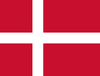Din varukorg är tom
Windows 10 restart from within Communicator 5
december 12, 2017
Add a link on the Communicator Home Page to Restart the device
- Create a desktop Windows Restart shortcut:
- Right-click on the Windows 10 desktop and select
New - Choose Shortcut.
- Type: %windir%\System32\shutdown.exe /r /t 0
- Choose Next
- Name the shortcut something like Restart
- Choose Finish
- In Communicator go to "All Page Sets" and select "Other Files and Applications"
- Select Desktop
- Choose the new shortcut you created then press the button with the checkmark symbol.
- The shortcut will now be added to the Communicator 5 Home Page.
- In edit view, add the Run Program action to your button.
- Under Select File type %windir%\System32\shutdown.exe /r /t 0
- Choose OK and OK again to close the Button Actions window.
- Save the pageset
- When you switch to run view, your button will be ready. Design the button as you like and press it to reboot.
Senaste artiklarna
- How to unlock the TD Navio with a keyguard installed oktober 14, 2025
- How do I update iPadOS in my TD Navio, TD Pilot, or Speech Case? september 12, 2025
- What do I do if I forgot my TD Pilot / Speech Case / TD Navio passcode? september 11, 2025
- How can I use iPadOS shortcuts and TD Snap to send a text message? augusti 22, 2025
- I can connect to other networks, so why can't I connect to this one? augusti 01, 2025
- Launch Apple Shortcuts from TD Snap® (iPadOS only) version 1.37 and above juli 30, 2025
- What is the Self-Service App on my Tobii Dynavox AAC device. SC Tablet, Speech case, Navio and TD Pilot. How to use it. juni 26, 2025
- Why is my keyboard typing in all CAPS? maj 23, 2025
- How to create a You tube button for TD Snap version 1.36 or higher maj 05, 2025
- Boardmaker Activities has empty folders within TD Snap april 11, 2025
Även i Frågor & svar
Din åsikt är viktig för oss.
Gör en kort undersökning.
Open success Modal