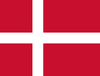Din varukorg är tom
How do I activate a profile in Windows Control?
februari 06, 2019
On the Manage Profiles page you will be able to Activate or Delete an existing profile. In the middle of the screen, under Active Profile, you will be able to see the name of the profile that is active. All available profiles will be listed as button on the page. Use the Previous and Next button to scroll through the available profiles.
- In Windows Control, select Settings.
- Select Eyetracker.
- Select Manage profiles.
- Select the button with the name of the profile to activate.
- Select the Activate button located in the top right corner of the screen.
- Select Yes to activate the selected profile or No to cancel.
- Select Close to leave the page.
Senaste artiklarna
- What are the system requirements for the PCEye 5? november 05, 2025
- Can I use my PCEye with a Surface Pro? november 05, 2025
- How to unlock the TD Navio with a keyguard installed oktober 14, 2025
- How do I update iPadOS in my TD Navio, TD Pilot, or Speech Case? september 12, 2025
- What do I do if I forgot my TD Pilot / Speech Case / TD Navio passcode? september 11, 2025
- How can I use iPadOS shortcuts and TD Snap to send a text message? augusti 22, 2025
- I can connect to other networks, so why can't I connect to this one? augusti 01, 2025
- Launch Apple Shortcuts from TD Snap® (iPadOS only) version 1.37 and above juli 30, 2025
- What is the Self-Service App on my Tobii Dynavox AAC device. SC Tablet, Speech case, Navio and TD Pilot. How to use it. juni 26, 2025
- Why is my keyboard typing in all CAPS? maj 23, 2025
Även i Frågor & svar
Din åsikt är viktig för oss.
Gör en kort undersökning.
Open success Modal