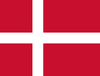Din varukorg är tom
How do I change the text for a Word/Symbol pairing in Boardmaker Studio?
maj 21, 2019
- Double click on the symbol (not the word) you want to change. The Symbolate Candidates dialog opens.
- Enter the new word or phrase for the label in the Label text field.
- Select OK. The new text replaces the original text for this instance of the word only.
Senaste artiklarna
- What are the system requirements for the PCEye 5? november 05, 2025
- Can I use my PCEye with a Surface Pro? november 05, 2025
- How to unlock the TD Navio with a keyguard installed oktober 14, 2025
- How do I update iPadOS in my TD Navio, TD Pilot, or Speech Case? september 12, 2025
- What do I do if I forgot my TD Pilot / Speech Case / TD Navio passcode? september 11, 2025
- How can I use iPadOS shortcuts and TD Snap to send a text message? augusti 22, 2025
- I can connect to other networks, so why can't I connect to this one? augusti 01, 2025
- Launch Apple Shortcuts from TD Snap® (iPadOS only) version 1.37 and above juli 30, 2025
- What is the Self-Service App on my Tobii Dynavox AAC device. SC Tablet, Speech case, Navio and TD Pilot. How to use it. juni 26, 2025
- Why is my keyboard typing in all CAPS? maj 23, 2025
Även i Frågor & svar
Din åsikt är viktig för oss.
Gör en kort undersökning.
Open success Modal