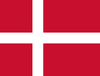Din varukorg är tom
How do I migrate my Tobii Dynavox SC Tablet, SC Tablet mini, Speech case or TD Pilot device over to the new MDM?
juli 12, 2023
I received a message and or an email to migrate to Tobii Dynavox new Mobile Device Management (MDM). Here are the instructions to guide you.
First you will want to backup your Communication App.
For TD Snap follow this article.
https://us.tobiidynavox.com/blogs/support-articles/how-to-backup-td-snap-to-mytobiidynavox-account
For All App follow this article.
https://us.tobiidynavox.com/blogs/support-articles/how-to-backup-a-student-in-all
For Snap Scene follow this article
https://us.tobiidynavox.com/blogs/support-articles/how-do-i-export-a-scene-i-created
For TD Talk- TD Talk will be backed up with the backup of your iPad. This is included below in the second step.
Second you will want to backup your iPad. To backup all other Apps on the iPad. Follow this article.
https://support.apple.com/en-us/HT204136
Third you will want to perform an iOS reset.
Use Settings to erase iPad
Go to Settings > General > Transfer or Reset iPad.
Do one of the following:
1. Prepare your content and settings to transfer to a new iPad: Tap Get Started, then follow the onscreen instructions. When you finish, return to Settings > General > Transfer or Reset iPad, then tap Erase All Content and Settings.
2. Erase all of your data from iPad: Tap Erase All Content and Settings.
Fourth you will want to confirm you are connected to the new MDM.
After you have performed the iOS reset and you are backup up and running, access the General settings of the iPad. Select the General tab. VPN & Device Management.
VPN will show Not Connected.
Mobile Device Management will show
MDM Profile - Tobii Dynavox.
Another way to check, There will be an icon for the Self Serve App on the Home screens
Senaste artiklarna
- What can I try if I'm having difficulty connecting or reconnecting my iPhone to TD Phone? januari 02, 2026
- What are the system requirements for the PCEye 5? november 05, 2025
- Can I use my PCEye with a Surface Pro? november 05, 2025
- How to unlock the TD Navio with a keyguard installed oktober 14, 2025
- How do I update iPadOS in my TD Navio, TD Pilot, or Speech Case? september 12, 2025
- What do I do if I forgot my TD Pilot / Speech Case / TD Navio passcode? september 11, 2025
- How can I use iPadOS shortcuts and TD Snap to send a text message? augusti 22, 2025
- I can connect to other networks, so why can't I connect to this one? augusti 01, 2025
- Launch Apple Shortcuts from TD Snap® (iPadOS only) version 1.37 and above juli 30, 2025
- What is the Self-Service App on my Tobii Dynavox AAC device. SC Tablet, Speech case, Navio and TD Pilot. How to use it. juni 26, 2025
Även i Frågor & svar
Din åsikt är viktig för oss.
Gör en kort undersökning.
Open success Modal